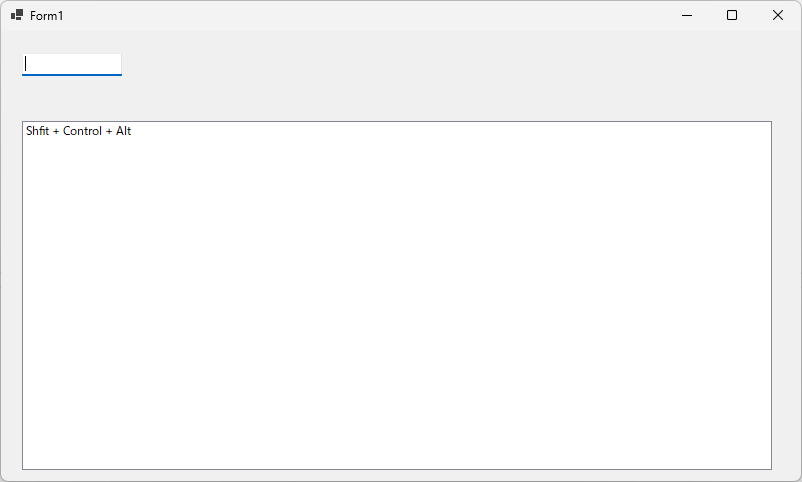準備
(なし)
デザイン
- フォーム (Form1) にボタン (button1) を配置します。
- フォーム (Form1) にリストボックス (listBox1) を配置します。
サンプルコード (C#)
namespace WinFormsApp1
{
public partial class Form1 : Form
{
public Form1()
{
InitializeComponent();
}
private void Form1_Load(object sender, EventArgs e)
{
}
private void textBox1_KeyDown(object sender, KeyEventArgs e)
{
if (e.Shift && e.Control && e.Alt)
{
listBox1.Items.Add("Shfit + Control + Alt");
}
}
}
}
解説
通常は 引数 e の KyeCode でキーの判断が可能です。しかし、Shift, Control, Alt だけは 引数 e に特別なプロパティが存在します。これらのプロパティを参照すれば、キーの入力判断が可能です。
3 つのキーが同時に押された場合には、3 回の KeyDown イベントが発生します。内容はその時の入力状態によりますが、次のようなイベント内容になります。
- 1 回目: Shift キーを認識
- 2 回目: Shift + Control キーを認識
- 2 回目: Shift + Control + Alt キーを認識
どのような状況でも、3 つのプロパティ (e.Shift, e.Control, e.Alt) が true の時に処理を行うなどのコードを記述することができます。
結果
動作確認環境
Visual Studio 2022 Professional (.NET 7 C#11)
ログ
初版:2016.06.07 Visual Studio 2015 Professional (C# 6.0)