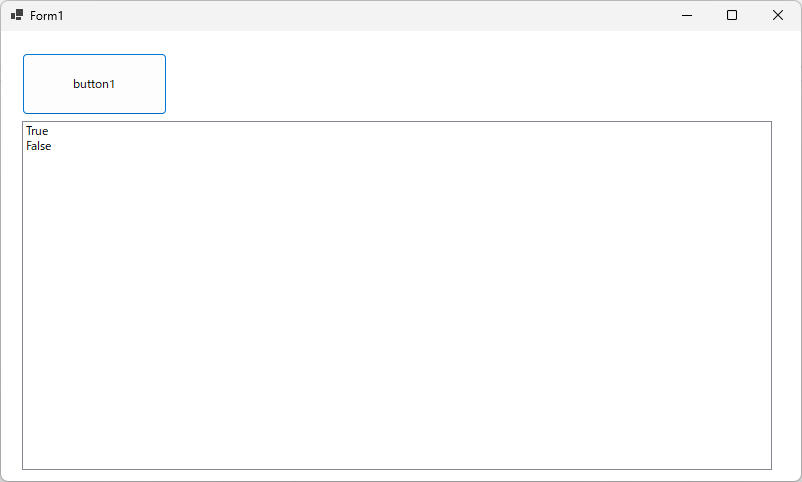準備
(なし)
デザイン
- フォーム (Form1) にボタン (button1) を配置します。
- フォーム (Form1) にリストボックス (listBox1) を配置します。
サンプルコード (C#)
namespace WinFormsApp1
{
public partial class Form1 : Form
{
public Form1()
{
InitializeComponent();
}
private void Form1_Load(object sender, EventArgs e)
{
}
enum Gengo
{
明治 = 0,
大正 = 1,
昭和 = 2,
平成 = 3,
令和 = 4,
}
private void button1_Click(object sender, EventArgs e)
{
listBox1.Items.Add(Enum.IsDefined(typeof(Gengo), 2));
listBox1.Items.Add(Enum.IsDefined(typeof(Gengo), 5));
}
}
}
解説
指定した数値が Gengo 列挙体に含まれているかをチェックしています。
結果
動作確認環境
Visual Studio 2022 Professional (.NET 7 C#11)
ログ
初版:2016.05.02 Visual Studio 2015 Professional (C# 6.0)