準備
(なし)
デザイン
1. フォーム (Form1) にボタン (button1) を配置します。
2. フォーム (Form1) にタイマー (timer1) を配置します。
3. フォーム (Form1) にリストボックス (listBox1) を配置します。
サンプルコード (C#)
// 名前空間の追加
using System.Diagnostics;
// コード
private void button1_Click(object sender, EventArgs e)
{
timer1.Interval = 5000;
timer1.Enabled = true;
}
private void timer1_Tick(object sender, EventArgs e)
{
Process.Start("calc.exe");
}
解説
このサンプルでは、5 秒ごとに電卓 (calc.exe) を起動します。時間の指定はミリ秒単位です。タイマーの処理を中止するには、別のコマンドボタンを作成し、Enabled プロパティを false に設定します。
結果
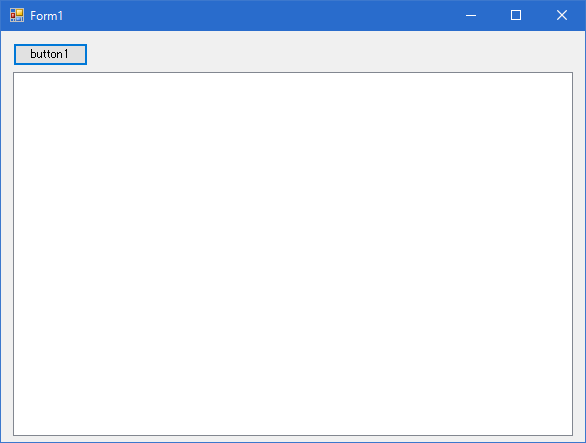
動作確認環境
Visual Studio 2015 Professional (C# 6.0)