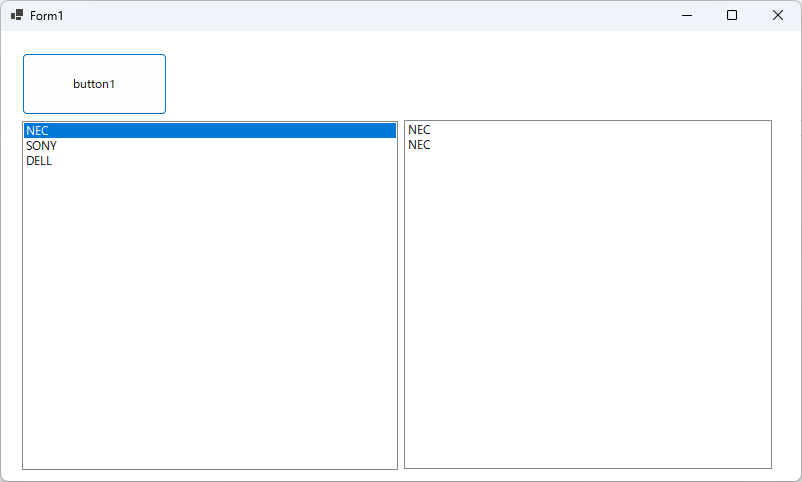準備
(なし)
デザイン
- フォーム (Form1) にボタン (button1) を配置します。
- フォーム (Form1) にリストボックス (listBox1) を配置します。
- フォーム (Form1) にリストボックス (listBox2) を配置します。
サンプルコード (C#)
namespace WinFormsApp1
{
public partial class Form1 : Form
{
public Form1()
{
InitializeComponent();
}
private void Form1_Load(object sender, EventArgs e)
{
listBox1.Items.Add("NEC");
listBox1.Items.Add("SONY");
listBox1.Items.Add("DELL");
}
private void button1_Click(object sender, EventArgs e)
{
listBox2.Items.Add(listBox1.Text);
listBox2.Items.Add(listBox1.SelectedItem.ToString());
}
private void listBox1_DrawItem(object sender, DrawItemEventArgs e)
{
if (e.Index == -1) return;
e.Graphics.DrawImage(Image.FromFile(@"C:\Program Files\Internet Explorer\images\bing.ico"), e.Bounds.X, e.Bounds.Y);
e.Graphics.DrawString(listBox1.Items[e.Index].ToString(),
new Font(listBox1.Items[e.Index].ToString(), 12),
new SolidBrush(Color.Black),
e.Bounds.X + Image.FromFile(@"C:\Program Files\Internet Explorer\images\bing.ico").Width,
e.Bounds.Y);
}
private void button2_Click(object sender, EventArgs e)
{
}
}
}
解説
Text プロパティ、SelectedItem プロパティのいずれかを使うことができますが、まったく選択されていなとき、Text プロパティには Empty が入りますが、SelectedItem プロパティには null が入ります。null の値に対して ToString メソッドを実行すると、例外が発生しますので、注意が必要です。
結果
動作確認環境
Visual Studio 2022 Professional (.NET8 C#12)
ログ
初版:2016.05.17 Visual Studio 2015 Professional (C# 6.0)