準備
(なし)
デザイン
1. フォーム (Form1) にボタン (button1) を配置します。
2. フォーム (Form1) にデータグリッドビュー (dataGridView1) を配置します。
サンプルコード (C#)
// 名前空間の追加
// (なし)
// コード
private void Form1_Load(object sender, EventArgs e)
{
dataGridView1.ColumnCount = 3;
dataGridView1.Columns[0].HeaderText = "A";
dataGridView1.Columns[1].HeaderText = "B";
dataGridView1.Columns[2].HeaderText = "(SUM)";
dataGridView1.RowCount = 5;
}
private void dataGridView1_CellFormatting(object sender, DataGridViewCellFormattingEventArgs e)
{
if ((dataGridView1[0, e.RowIndex].Value != null) && (dataGridView1[1, e.RowIndex].Value != null))
{
int v1 = Int32.Parse((string)dataGridView1[0, e.RowIndex].Value);
int v2 = Int32.Parse((string)dataGridView1[1, e.RowIndex].Value);
dataGridView1[2, e.RowIndex].Value = (v1 + v2).ToString();
}
}
解説
データグリッドビューの列 A と列 B の和を 列 (SUM) に自動計算して設定しています。数字が入力されるたびに自動計算を実行するには、CellFormatting イベントを使います。
結果
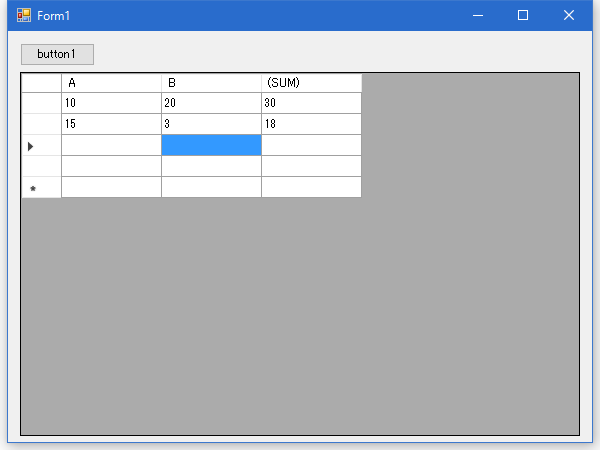
動作確認環境
Visual Studio 2015 Professional (C# 6.0)